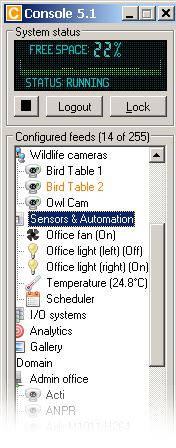|
|
|
iCatcher Help
Learn how to set up and use iCatcher's features to their full potential. read more... File downloadsDownload all the iCatcher software products, including legacy versions. read more... Capture equipmentFind out about suitable equipment for use with iCatcher, from cameras to lighting, and more. read more... CCTV ShopBuy CCTV hardware including Axis IP Cameras, as well as iCatcher CCTV bundles. read more... |
Display a temperature reading on your site The home page of the iCatcher website features a small panel that shows the current temperature in our Hampshire offices. The process of setting this up is actually very simple and requires very little hardware to achieve. The hardware
No other hardware is required, except for the obvious PC to run the software and any networking/internet router hardware required to connect with the internet. The software
Our installation is configured with the temperature sensor as an input, and is also set to log the temperature readings to a file that can be analysed using the built-in graphing facilities. Our installation is web accessible, which allows us to read the sensor values remotely as per the HTTP API SDK. Web configuration and coding Our website uses AJAX web technology to read the sensor values and update the web page. This process uses JavaScript to read the sensor values as XML from our iCatcher Console installation, extract the temperature reading, and then insert HTML onto the web page showing the temperature reading. Note that there is a security issue that needs to be worked around in order for this to work correctly. AJAX does not permit JavaScript on one site to access XML on another. To work around this we configured the Apache web server (which runs our site) to effectively proxy a URL on the web site through to our CCTV system. Most professional web hosts should allow you to set this configuration, however some of the free providers may not support this. |
|
|